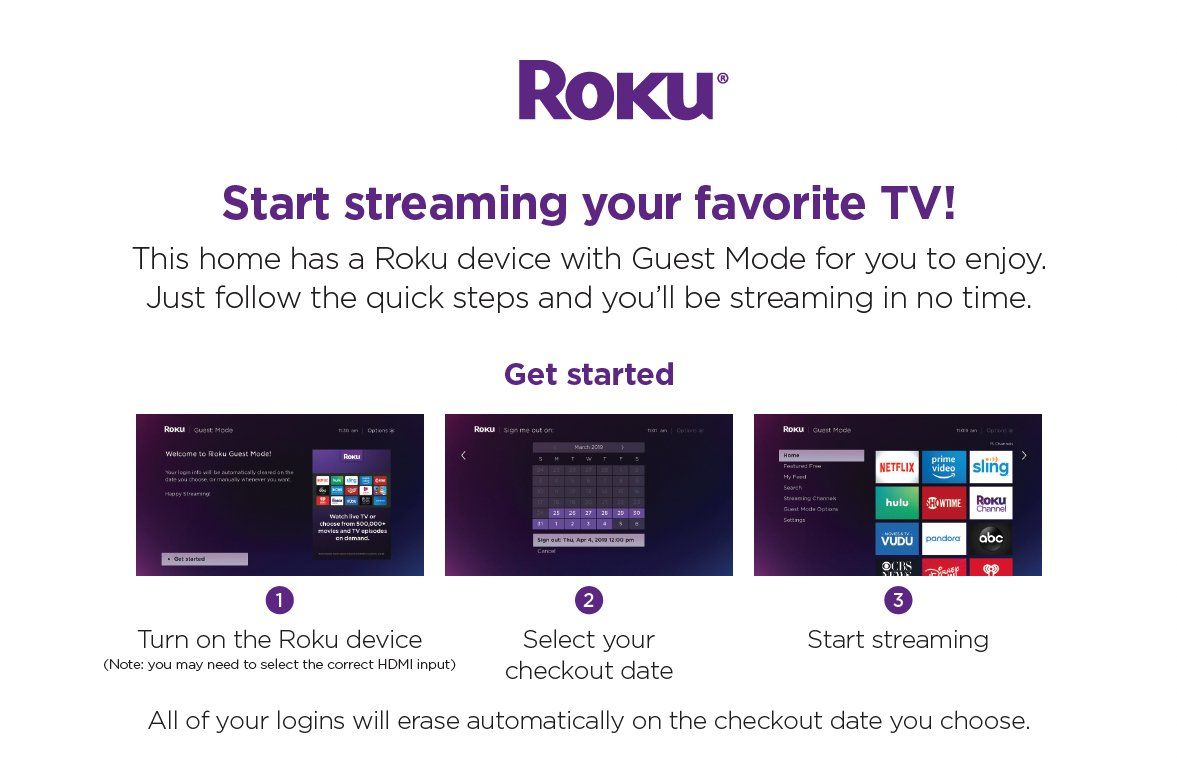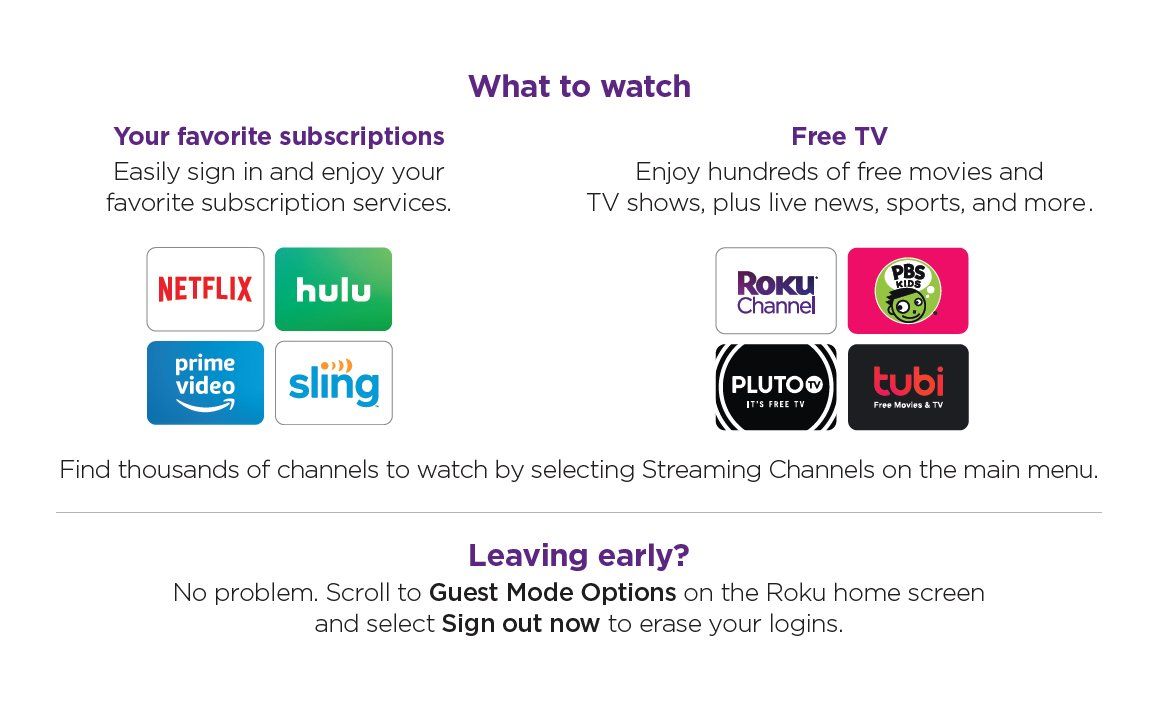Technical Support
WiFi Support
Margarita Villa is equipped with Gigabit speed internet broadcast by a Netgear Nighthawk Router, capable of supporting 40 simultaneous connections with high speed. You can connect to the Margarita Villa guest network by scanning this QR code from any wifi connected device capable of reading a QR code (e.g. iPhone):

Network Name: ChelanLakeHouse-Guest (2.4G and 5G)
Password: ChelanVacation!
TV Support
If you're having any difficulty using the TVs or remotes, you've come to the right place.
If you still have issues getting the TV and Roku to work, please try cycling the power by turning off the TV for 30 seconds before restarting it. Allow the TV approx. 1-2 minutes to regain an internet connection.
The Main Floor Family Room TV sometimes takes 2-3 minutes to regain its Internet connection (via ethernet). The other TVs connect via Wifi. If you have Wifi on your devices and a TV fails to connect, first try power cycling the device (off/on) before contacting The Lookout Guest Services for additional support.
TVs and Remote Controls
There are seven (7) ROKU TV remotes in the home. Each one is linked to its own TV. Each remote has a sticker that corresponds to a sticker on the lower left of its TV. Please keep remotes in their respective locations. Moving remotes from one room to another will not work.
These remotes are simple to learn and use. The volume controls are on the right side. Use the power button to turn on and off the TVs. Use the home button to bring you to the main menu.
Each TV is connected to Wifi and has most major streaming applications installed including Netflix, Hulu, Disney Plus, Amazon Prime Video, HBO Max, Roku Channel, Tubi, YouTube TV, ESPN, Spectrum, Peacock, Paramount +, Sling, Xfinity and others.
You will need to login to your streaming service of choice.
For a complete and up-to-date list of available ROKU apps visit: https://channelstore.roku.com/browse/movies-and-tv
TV Soundbars
The living room and media room TVs have Vizio soundbars. For best sound, turn the TV sound down and use the soundbar remote to control volume.
The power button turns on the soundbar, which you will see form the one small light on the soundbar.
It may take 4-5 seconds before any sound comes on. If no sound is heard after adjusting the + - buttons, select input on top of the remote until the 7th and 8th light from the bottom of the left side of the speaker flash (wait a few seconds).